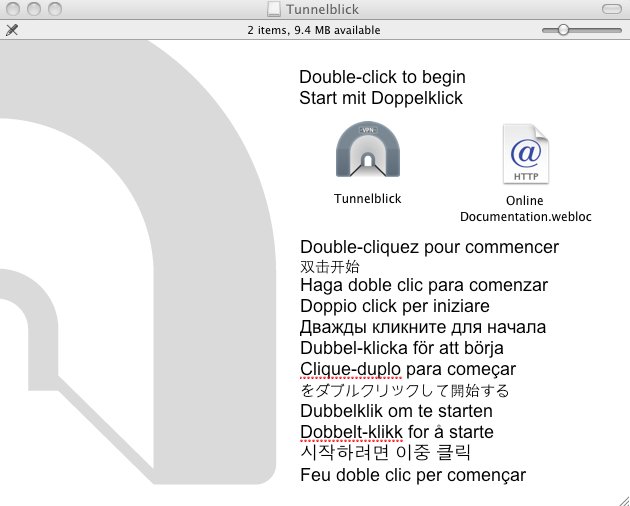
Click "Open"
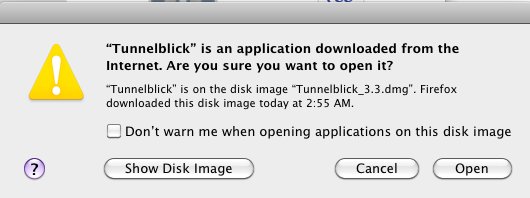
Enter Your Password and Click "OK"
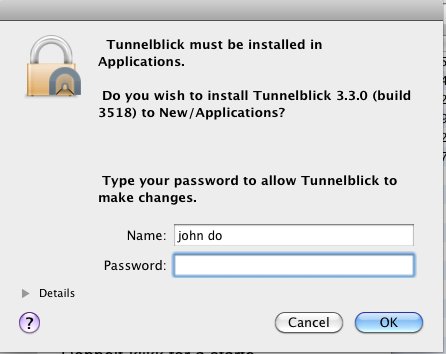
Click "Quit"
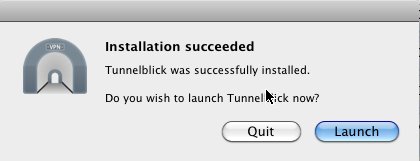
Double click the ".zip" file to create the "provpnaccounts.com-OpenVPN" folder
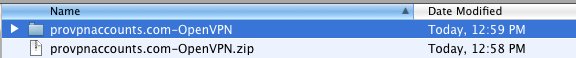
1. Enter the folder and delete the "iOS-Android" Folder
2.) Select and copy all files in the folder.
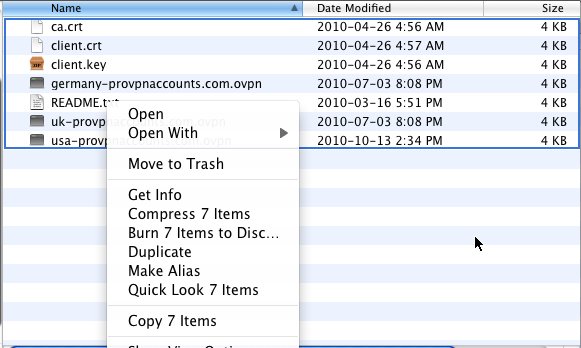
Go to to your home folder and click on the "Library" folder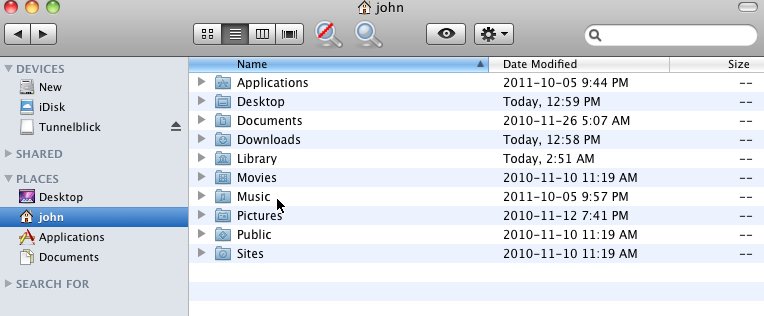
Double Click "Application Support"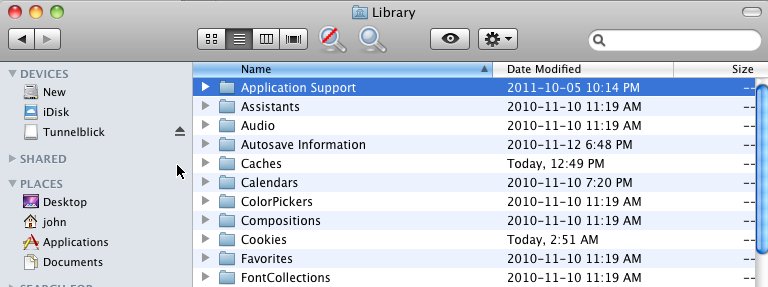
Double click "Tunnelblick".
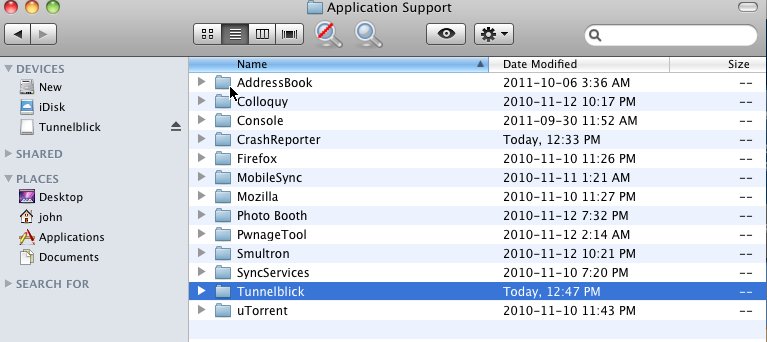
Double click "Configurations"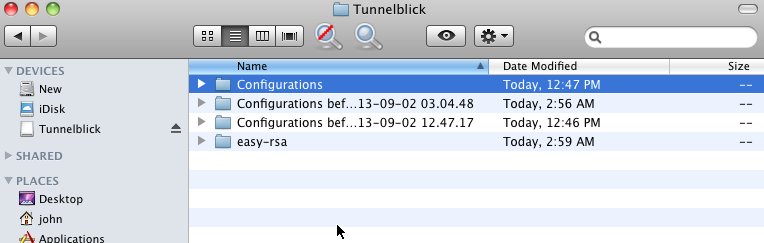
Paste the the files you copied below.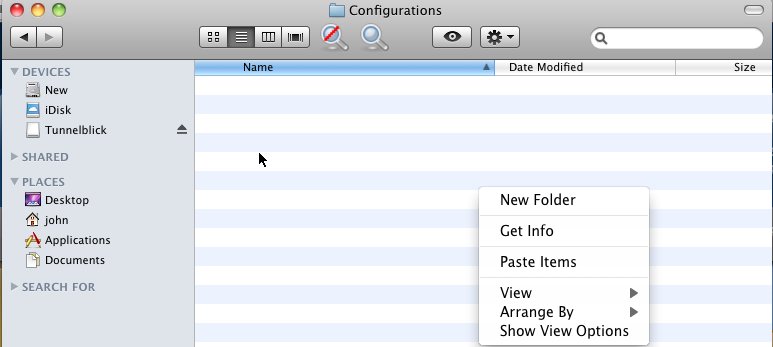
Click "Convert Configurations"
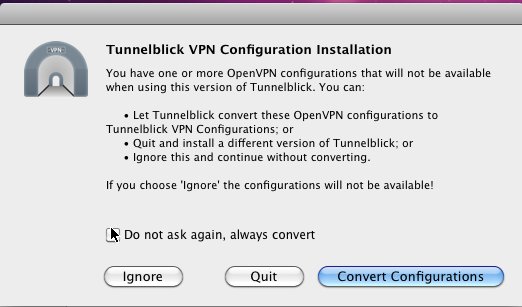
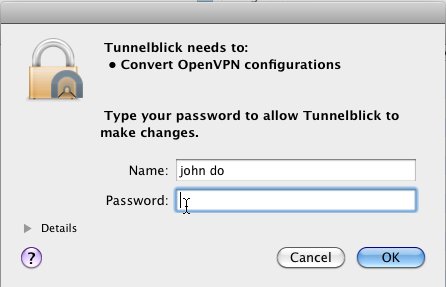
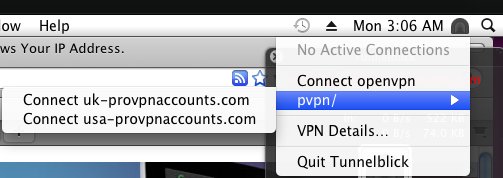
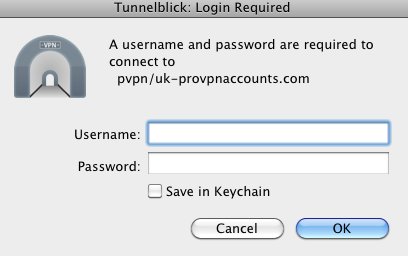
You will now be connected.
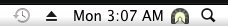
openvpn, os, setupfor, quot, tunnelblick, download, leopard, lion, install, password, ok, config, zip, provpnaccounts, folder, delete, ios, android, select, configurations, copied, applications, finder, convert,