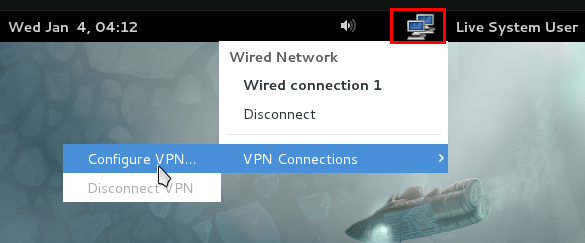
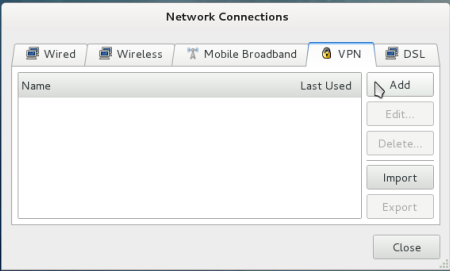
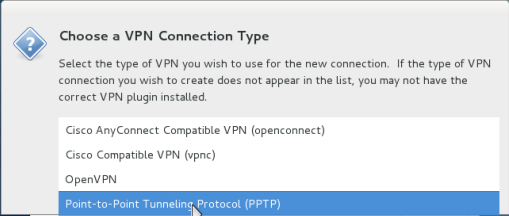
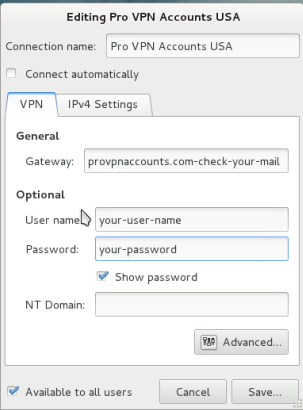
Click On The "Advanced Button" shown above.
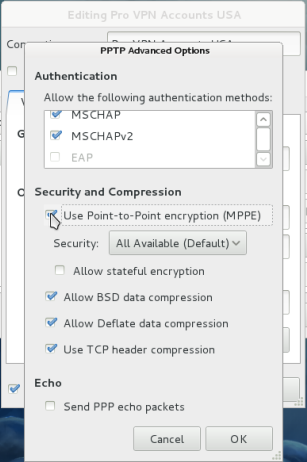
1.Check the "Use Point-to-Point encryption (MPPE)" box.
2.Click "OK" and then Click "Save".
*Make sure the settings are as shown above or the connection will not work.
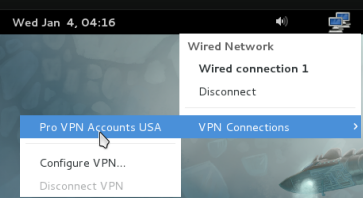
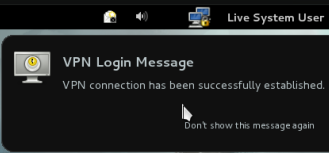
Tags:fedora, pptp, vpn, quot, advanced, encryption, mppe, ok, settings,